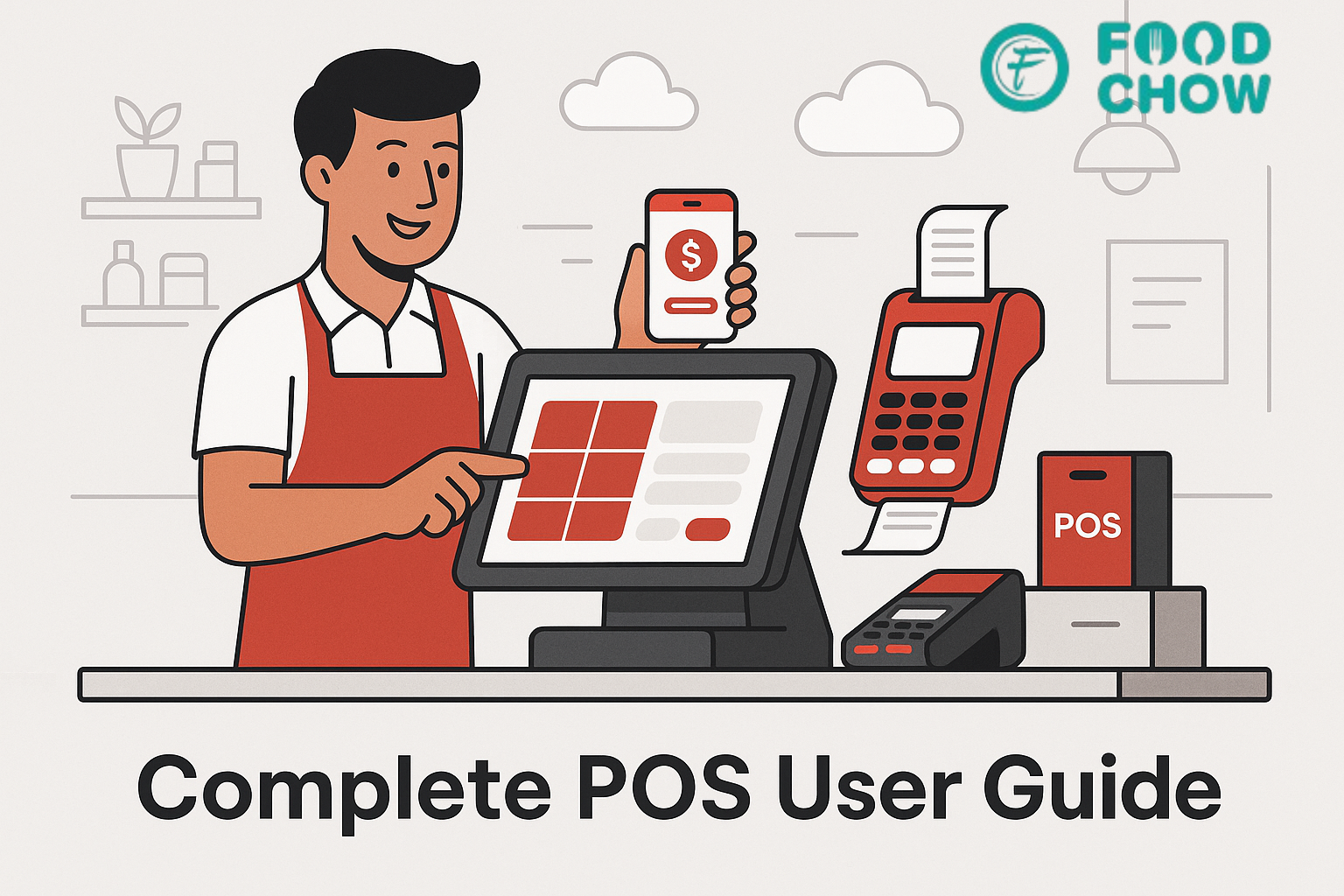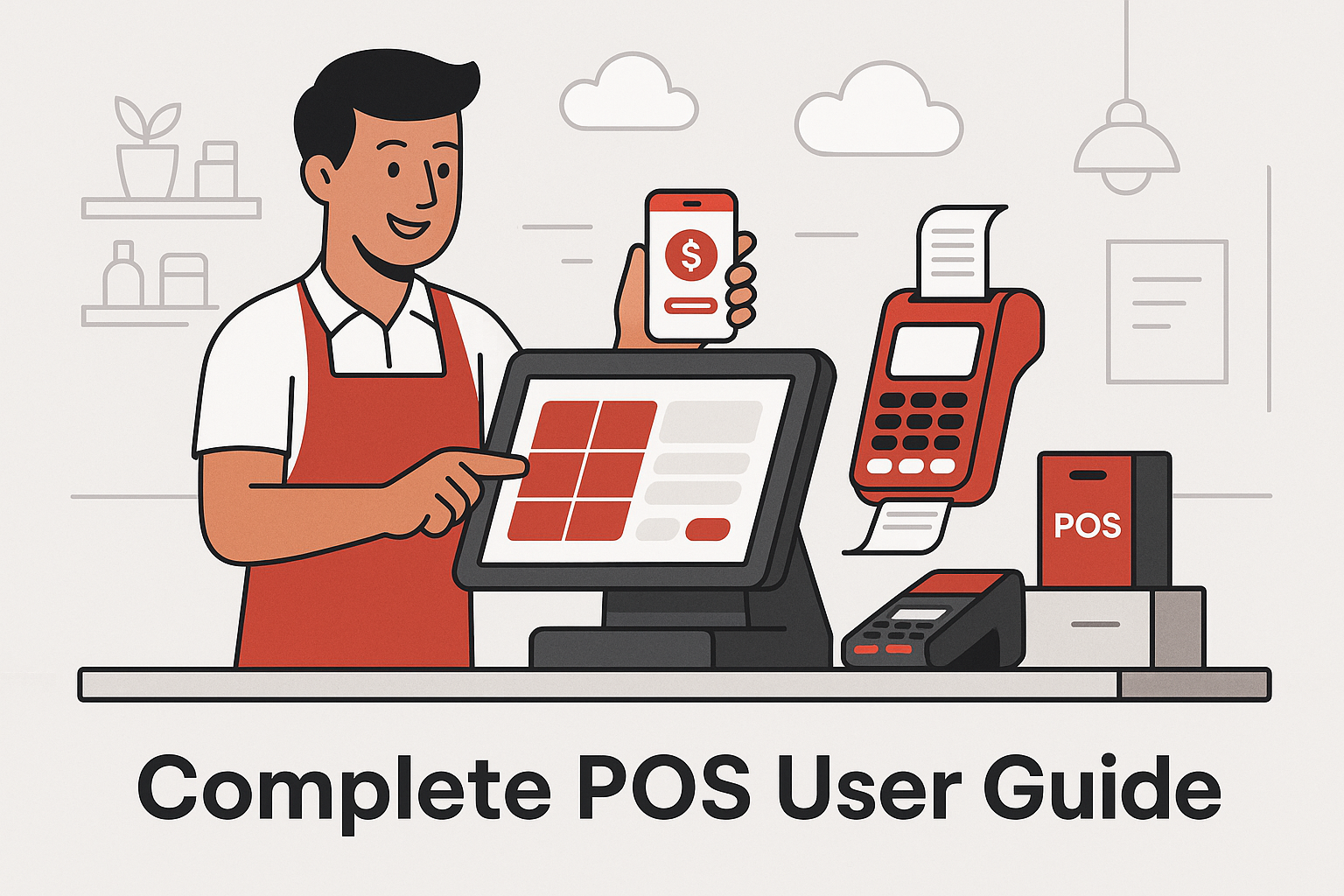
Introduction
In today’s fast-paced retail and hospitality environments, having an efficient point of sale (POS) system is no longer optional—it’s essential. Whether you’re managing a café, a salon, or a multi-location restaurant, understanding how to use an electronic point of sale system (commonly referred to as ePOS, POS, or mPOS) can greatly improve your daily operations and customer service.
This blog provides clear user guidance on how to use POS, what features to expect, and how various hardware options—from a POS box to a swipe machine—fit into your day-to-day business.
What is a POS?
A Point of Sale (POS) is the place and system where sales transactions occur. It refers to both the hardware and software used to process payments, manage inventory, generate receipts, and track customer orders. You might hear it referred to as ePOS (electronic POS), or POS terminal—all of which fall under the umbrella of electronic point of sale systems.
Types of POS Systems You Should Know
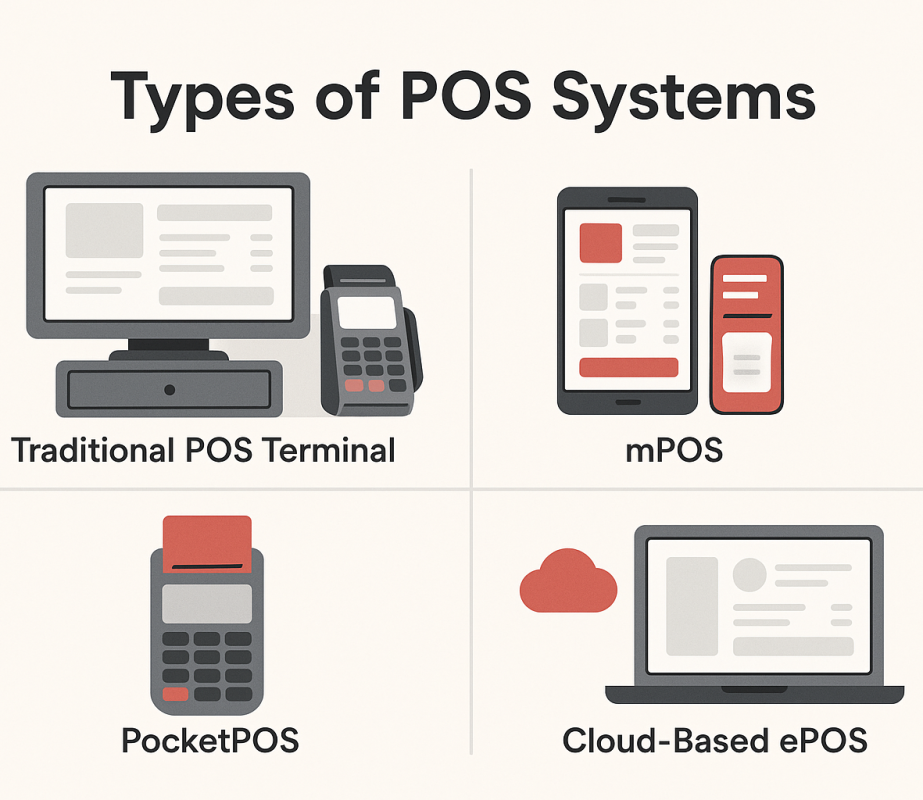
Traditional POS Terminal
This is your standard in-store point of sale POS terminal, which often includes a touchscreen, cash drawer, barcode scanner, and swipe machine. It’s ideal for fixed retail counters or restaurant checkouts.
mPOS (Mobile POS)
Also known as pocketPOS, this portable version of POS works on tablets or smartphones. It’s excellent for food trucks, market stalls, or waitstaff taking orders tableside.
Cloud-Based ePOS System
Modern ePOS machines are cloud-powered, enabling business owners to access sales reports, inventory, and customer data from any location.
Setting Up Your Electronic POS
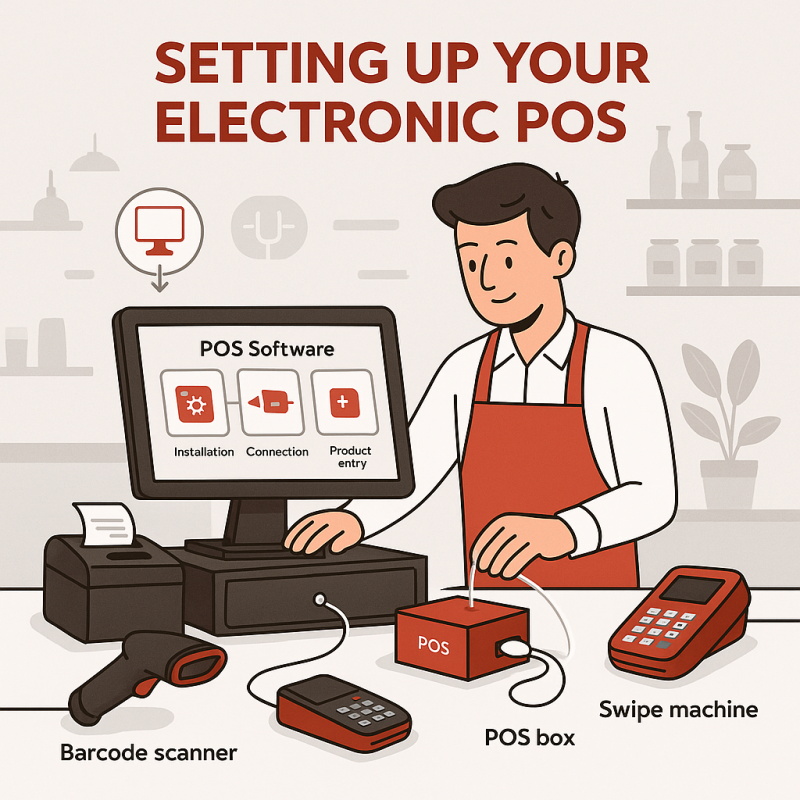 To get started with an electronic POS system, follow these key steps:
To get started with an electronic POS system, follow these key steps:
- • Install Software: Most vendors will provide a licensed ePOS, POS software package with setup instructions.
• Connect Hardware: Plug in your POS box, barcode scanner, printer, and swipe machine.
• Customize Settings: Set your tax rates, add products with SKUs, pricing, and organize categories.
• Test Sales Flow: Make dummy transactions to ensure the sale point process—from checkout to receipt—is smooth.
Key Features to Master in an ePOS Machine
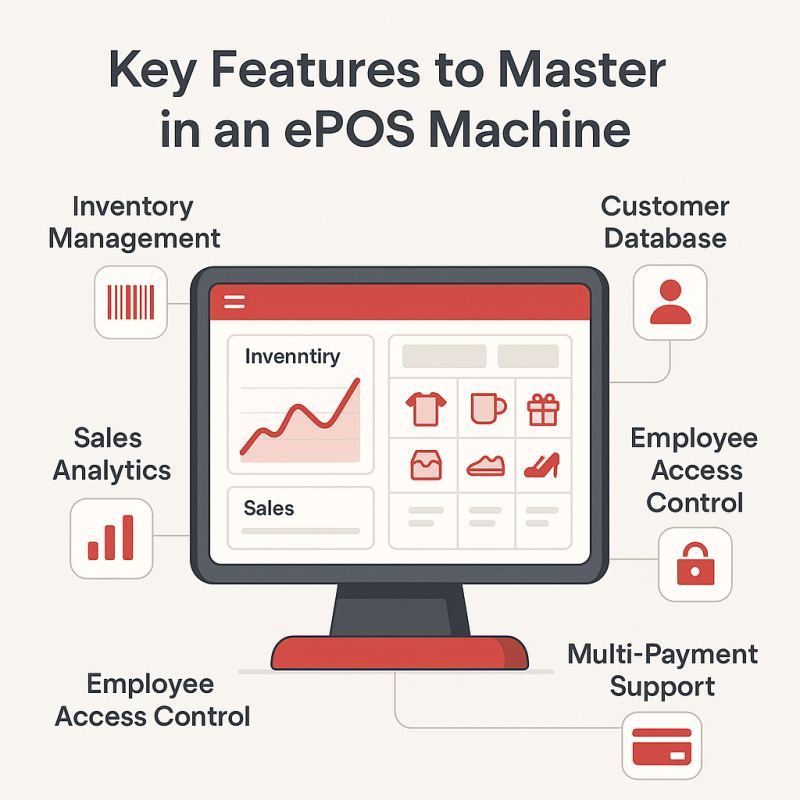
- • Inventory Management: Automatically updates stock levels as items are sold.
• Customer Profiles: Store information for repeat business, loyalty programs, or offers.
• Sales Analytics: Real-time data helps you identify top-selling products and peak hours.
• Multi-Payment Support: Accept card, contactless, UPI, and wallet payments via swipe machines and mobile pay terminals.
• Employee Access Control: Assign different access levels to staff based on roles.
Advantages of Using a POS Box or Swipe Machine
A POS box acts as the central processing unit for your POS hardware, helping to coordinate data between your devices and your ePOS software. Meanwhile, a swipe machine enables quick and secure payments through debit or credit cards, reducing queues and improving customer satisfaction.
Tips for Effective Use of POS in Daily Operations
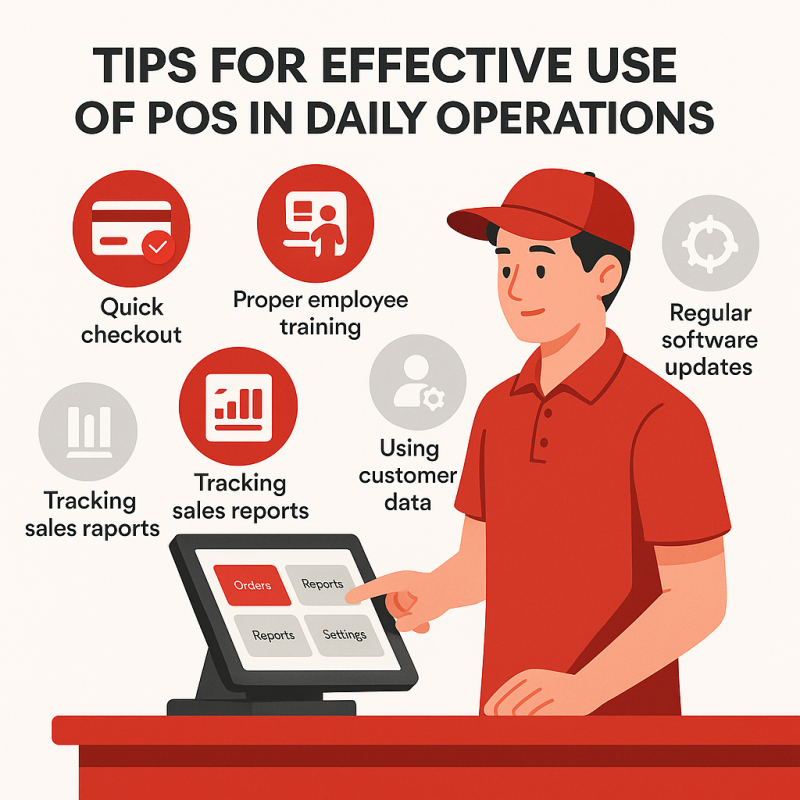
- • Train Staff Thoroughly: Ensure all staff can operate the POS and handle payment issues.
• Run Daily Reports: Review sales, refunds, and cancellations to track performance.
• Use Shortcuts and Quick Keys: These can speed up the checkout process.
• Keep Hardware Clean and Maintained: Especially the swipe machine and touchscreen interfaces.
Common POS Mistakes to Avoid
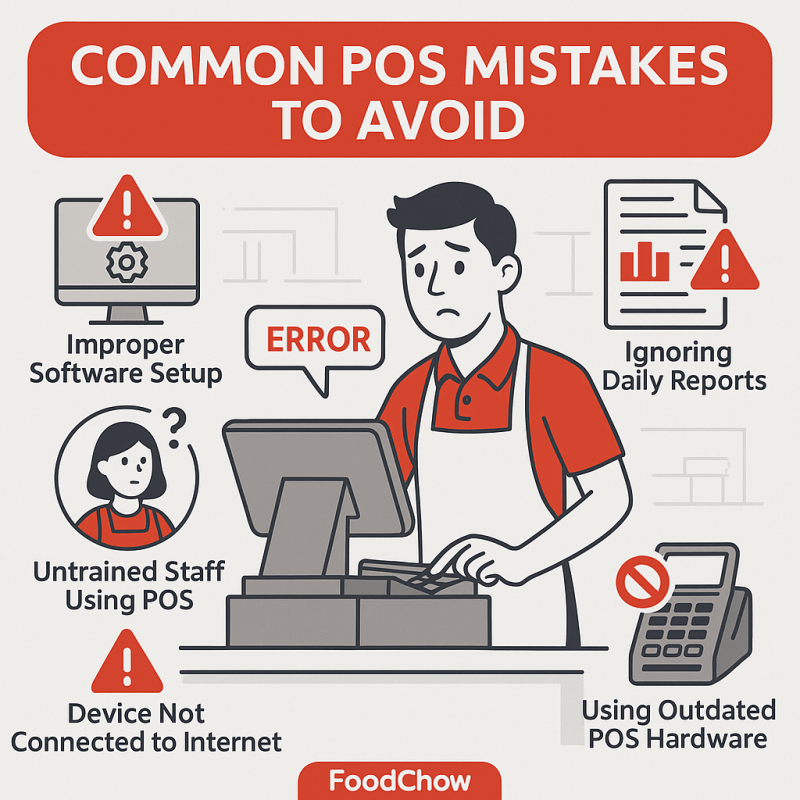
- • Not Backing Up Data: Cloud-based systems help prevent this, but always ensure backup routines are in place.
• Ignoring Software Updates: Updates often include essential security patches.
• Underutilizing Features: Many businesses use only 60-70% of their ePOS capabilities—explore the tools available.
Final Thoughts
Choosing the right electronic point of sale system and learning how to use it effectively can transform your business operations. Whether you’re using a full-featured POS terminal, a handheld pocketPOS, or a mobile-based mPOS, modern solutions offer unmatched speed, convenience, and control.
Understanding your sales point technology is the first step toward creating better customer experiences and more streamlined operations.
👉 Get Started with FoodChow – Book Free Demo Now
FAQs
Q1: What is the difference between a POS and an ePOS machine?
A: A POS refers to the general system used for transactions, while an ePOS machine specifically refers to a digital, electronic version of this system often connected to the cloud.
Q2: Is mPOS suitable for large businesses?
A: Yes, especially for mobile service areas or as a companion to fixed POS terminals. Many large chains use both mPOS and traditional setups.
Q3: Can I use pocketPOS for contactless payments?
A: Absolutely. Most pocketPOS systems support contactless and QR code payments for fast, secure transactions.
Q4: What does a POS box do?
A: A POS box helps integrate multiple devices like printers, scanners, and payment terminals into one seamless system.
TAGGED
- CONTACTLESS FOOD ORDERING SYSTEM
- CONTACTLESS FOOD ORDERING SYSTEM

Jigar Doriwala
Founder, Tenacious Techies
Article by
He is the founder of Tenacious Techies, a leading digital agency servicing clients across the world. Till date, he has helped hundreds of businesses in developing their own website, app ideas and digital marketing. Jigar is a foodie and have developed FoodChow to help restaurants owners to grow their profit and sales. If you are looking to start your own online businesses or want to take your existing business online, contact him today.